Create a New PayPal Account
Navigate to https://www.paypal.com on your Internet browser.
-
Click the PayPal Sign Up button.
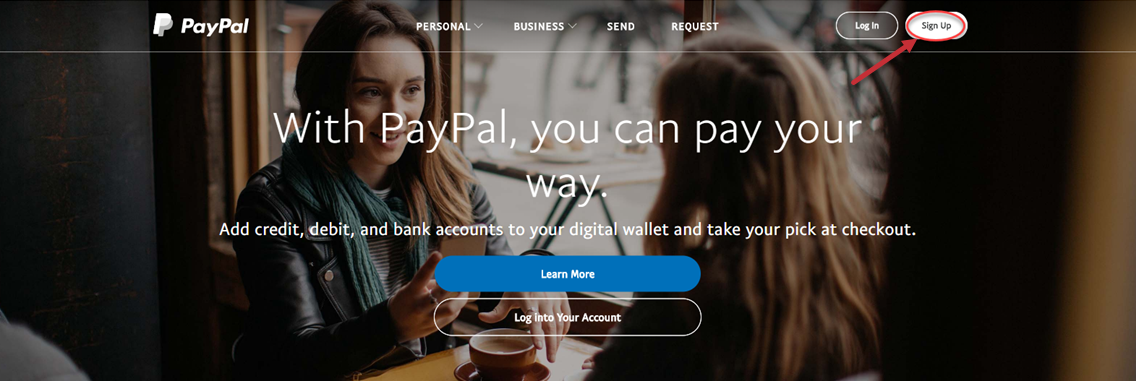
-
Select Personal Account.
-
Click Next.
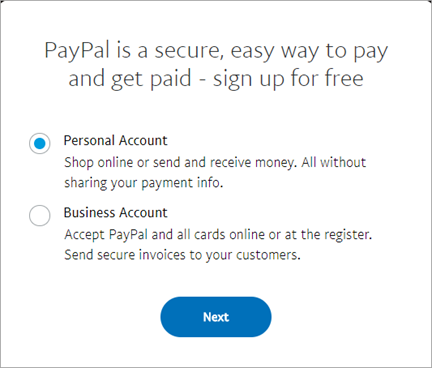
-
Enter the information required to sign up for a PayPal account.
NOTE: Be sure to save the PayPal login credentials as you will need them when you next sign in.
-
Click Next.

-
Enter your address and phone number as required.
-
Click the Agree and Create Account button.
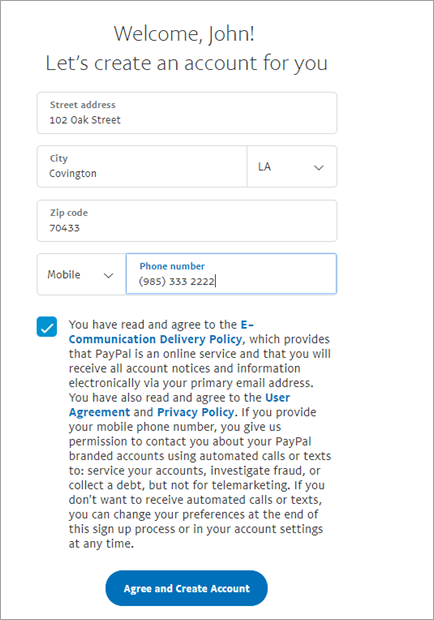
-
Next you will be prompted to connect a credit card, debit card, or checking account to your PayPal account. This allows you to add funds to your GRIDS account for secure and easy checkout when purchasing search access time or paying for copies and printouts.
Once you have established a PayPal account, you can use it to fund GRIDS to Pay for the Search Access Initial Deposit.